Download Instagram Photo
Download Instagram Reels, IGTV's, Story, Highlights, Profile Picture for Free
How to download Instagram Photo?
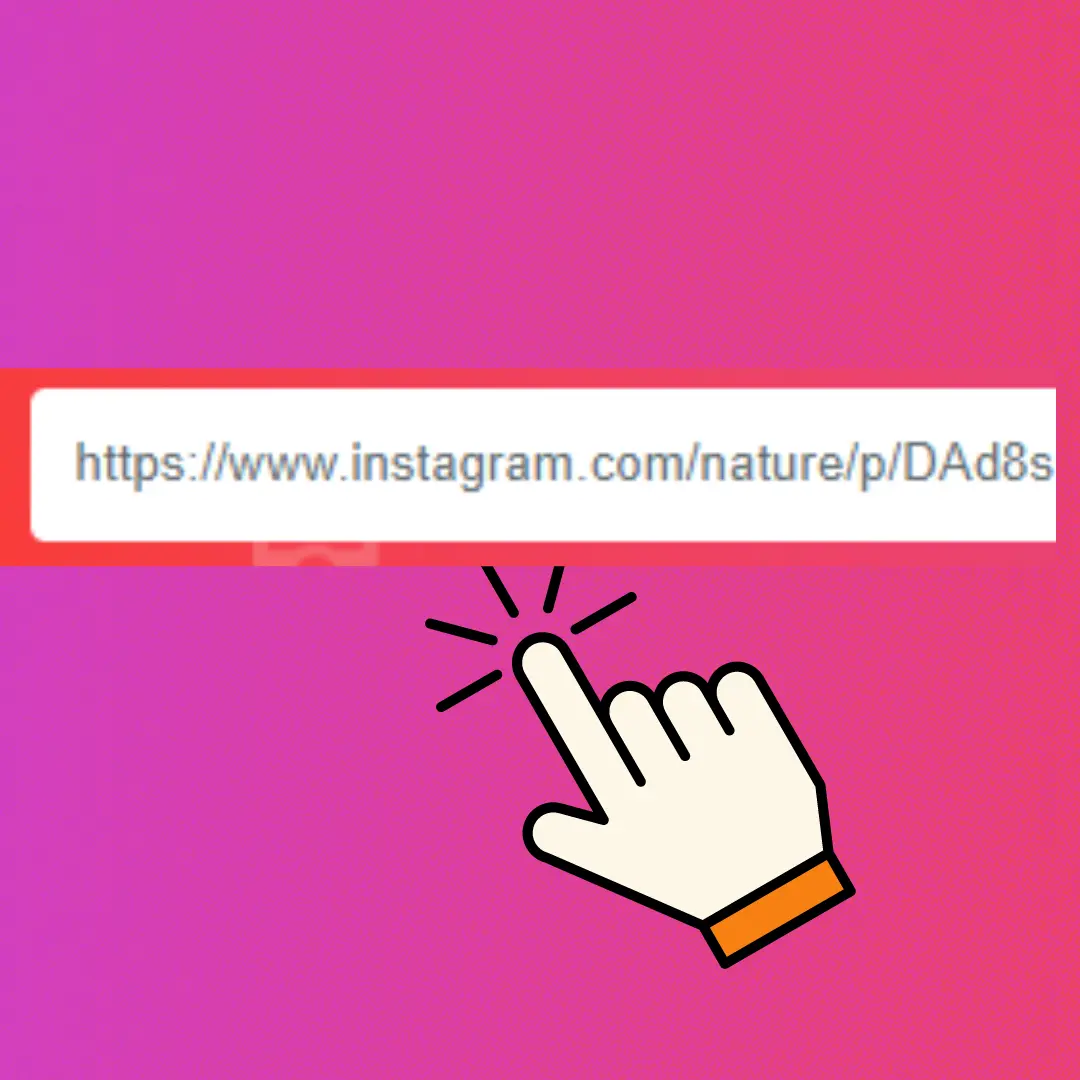
Copy the link
Download Instagram photos instantly! Open the Instagram app or website, find the photo you want, and copy its URL. Paste it into our fast and free Instagram photo downloader to save it in seconds!

Paste the link
Download Instagram photos instantly! Simply return to this page, paste the copied Instagram photo link into the input box, and click "Download." Your image will be saved in seconds—fast, effortless, and hassle-free!
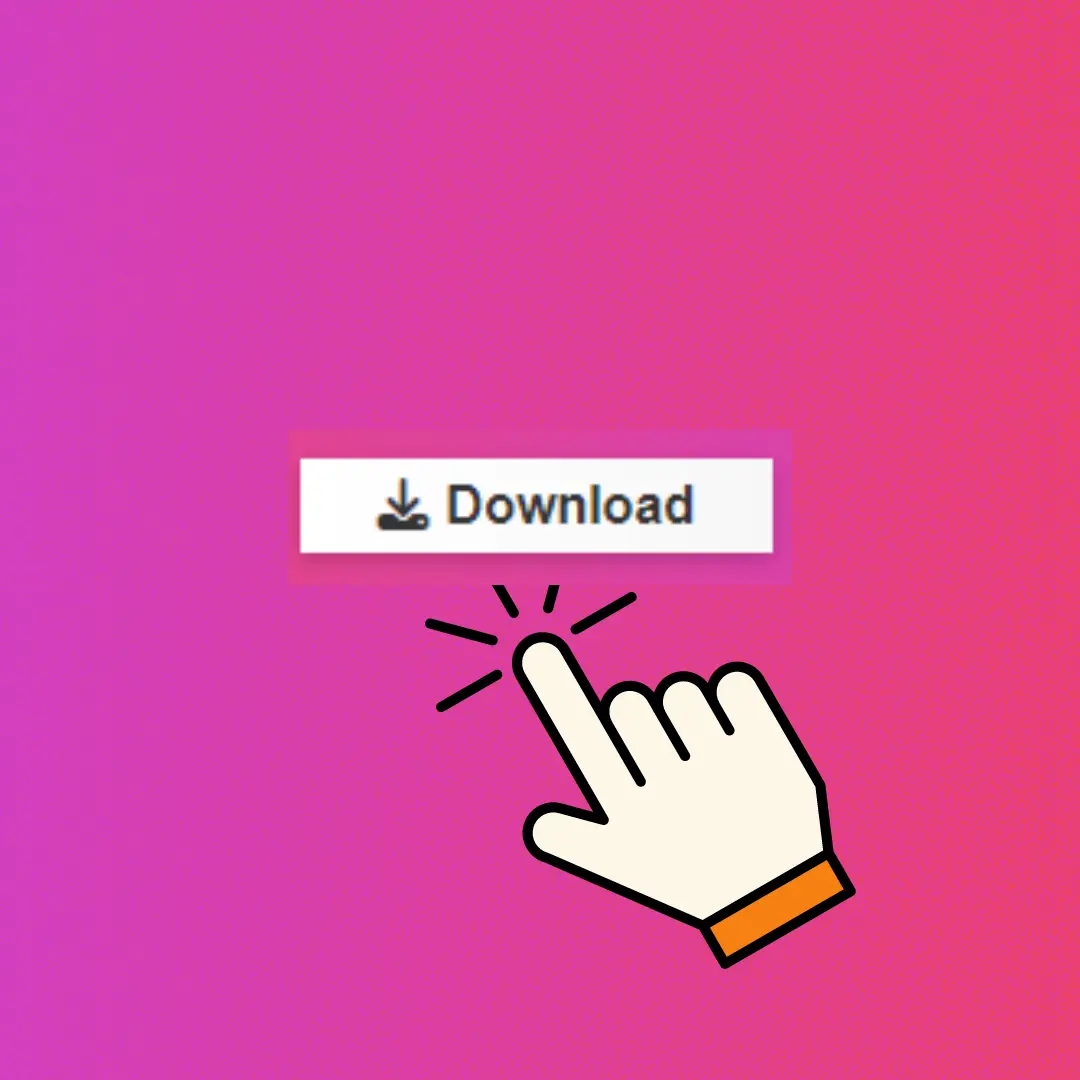
Download
Instantly download high-quality Instagram photos! Your image will be ready in seconds, allowing you to save it in the best available resolution—fast, easy, and hassle-free!
FAQ
How do I use the Instagram photo downloader?
Instantly download Instagram photos with ease! Simply copy the photo URL, paste it into our free and lightning-fast Instagram photo downloader, and click 'Download.' Your high-resolution image will be saved to your device in seconds—fast, effortless, and hassle-free!
Is it legal to download photos from Instagram?
Save Instagram photos the right way! While downloading images for personal use is generally acceptable, it’s essential to respect copyright laws. If you plan to share or use a photo publicly, always obtain permission from the original creator to stay compliant and avoid legal issues.
Can I download photos from private accounts?
Downloading private Instagram photos? Not allowed! Our Instagram photo downloader only supports images from public accounts. We strictly adhere to Instagram’s privacy policies to protect user rights. Respect privacy and download responsibly!
Do I need to create an account to use the downloader?
No sign-up required! Use our free Instagram photo downloader with complete privacy and anonymity—no accounts, no hassle. Instantly save high-quality Instagram photos with just one click—fast, secure, and effortless!
Is the Instagram photo downloader safe to use?
Absolutely! Our Instagram photo downloader is 100% safe and secure. We never store your data or downloaded photos, ensuring complete privacy protection. Download with confidence—fast, anonymous, and risk-free!
What devices can I use to access the Instagram photo downloader?
Download Instagram photos anytime, anywhere! Our Instagram photo downloader works seamlessly on desktops, laptops, tablets, and smartphones—no app needed! Simply use any major web browser for a fast, smooth, and hassle-free experience.
Can I download multiple photos at once?
Easily save Instagram photos! Our Instagram photo downloader allows you to download one image at a time. Need more? Simply repeat the process—it's fast, simple, and hassle-free!